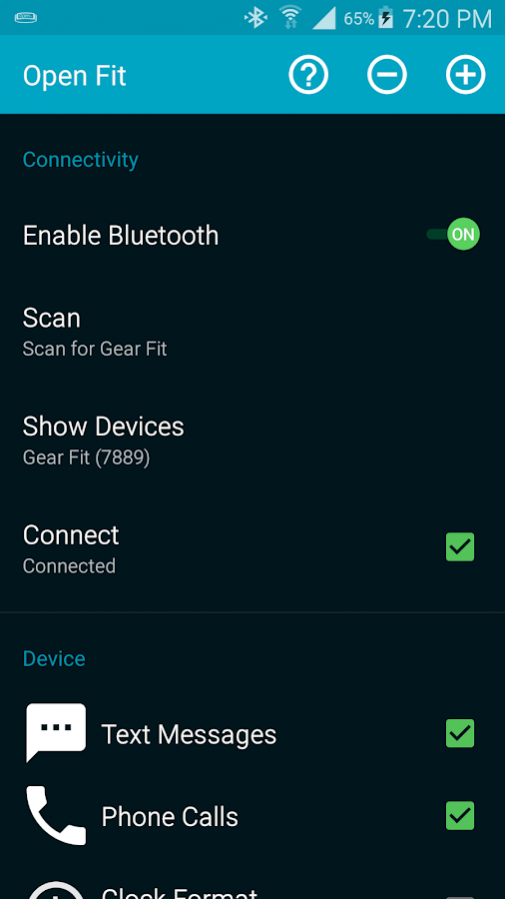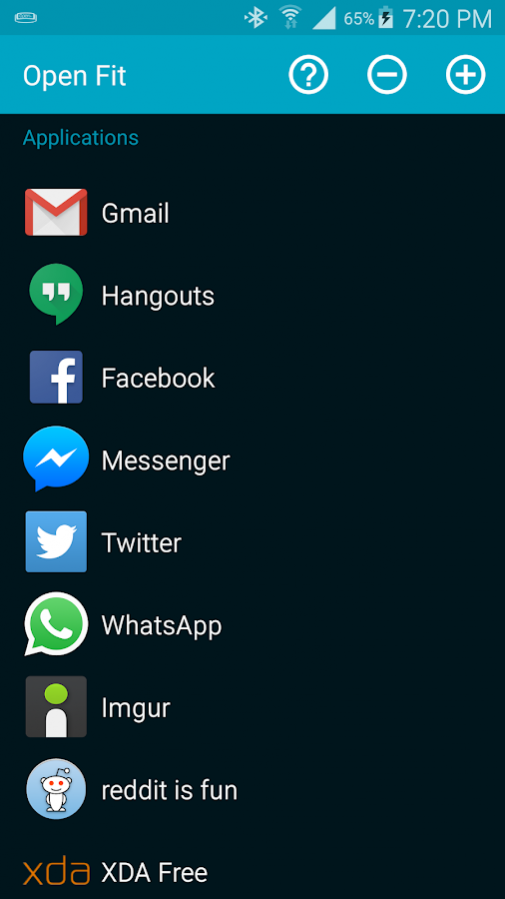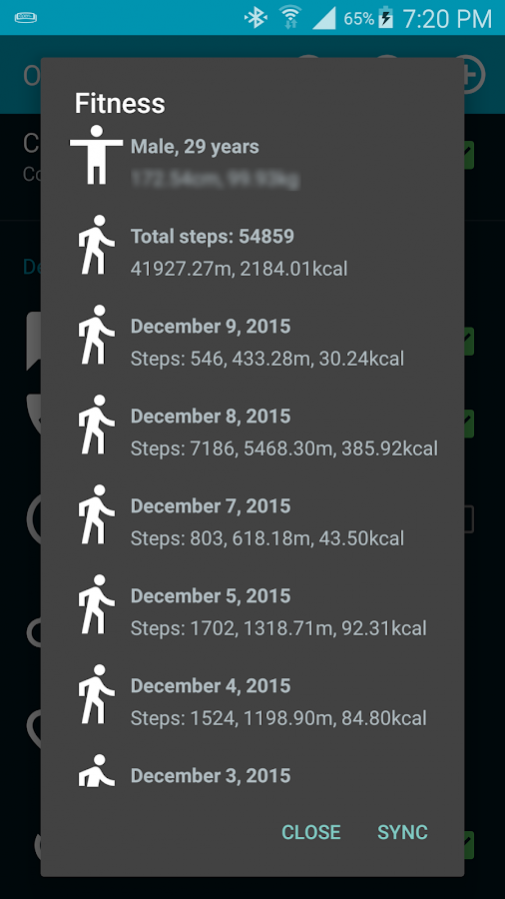Open Fit: Open Source Gear Fit 1.12.0
Free Version
Publisher Description
Open Fit is an open source alternative to the Gear Fit Manager and allows non-Samsung phones to use and control the Samsung Gear Fit. It currently provides most of the features provided by the Gear Fit Manager application and some new features.
What can it do?
* Connect to the Gear Fit
* Auto Connect
* Sync time with the Gear Fit
* Toggle 12-Hour/24-Hour clock
* SMS notifications
* MMS notifications
* Phone calls notifications
* Email notifications
* Alarm notifications (stock Android clock app, cannot dismiss alarm from Gear Fit)
* Weather notifications
* Weather clock style
* Media Controller
* Reject phone calls (no quick reply support)
* Find device
* Unlimited application notifications
* Fitness data
Open Fit Premium Features
* Google Fit Auto Sync
This application has been tested on firmware: R350XXU0BOA2 of the Gear Fit
For development news, please check out the official XDA thread at: http://forum.xda-developers.com/gear-fit/themes-apps/openfit-source-gear-fit-application-t3005697
About Open Fit: Open Source Gear Fit
Open Fit: Open Source Gear Fit is a free app for Android published in the Health & Nutrition list of apps, part of Home & Hobby.
The company that develops Open Fit: Open Source Gear Fit is SolderByte. The latest version released by its developer is 1.12.0. This app was rated by 2 users of our site and has an average rating of 2.5.
To install Open Fit: Open Source Gear Fit on your Android device, just click the green Continue To App button above to start the installation process. The app is listed on our website since 2019-03-31 and was downloaded 135 times. We have already checked if the download link is safe, however for your own protection we recommend that you scan the downloaded app with your antivirus. Your antivirus may detect the Open Fit: Open Source Gear Fit as malware as malware if the download link to com.solderbyte.openfit is broken.
How to install Open Fit: Open Source Gear Fit on your Android device:
- Click on the Continue To App button on our website. This will redirect you to Google Play.
- Once the Open Fit: Open Source Gear Fit is shown in the Google Play listing of your Android device, you can start its download and installation. Tap on the Install button located below the search bar and to the right of the app icon.
- A pop-up window with the permissions required by Open Fit: Open Source Gear Fit will be shown. Click on Accept to continue the process.
- Open Fit: Open Source Gear Fit will be downloaded onto your device, displaying a progress. Once the download completes, the installation will start and you'll get a notification after the installation is finished.